 |
| Demo |
+ Đang nhập blogger --- Mẫu --- Chỉnh sửa HTML
- Tìm <data:commentpostsdbymsg/> và thêm vào sao nó đoạn code sau
<span><a expr:href='"https://www.blogger.com/comment.g?blogID=BLOG-ID&postID=" + data:post.id + "&isPopup=true&postBody=%40%3C%61%20%68%72%65%66%3D%22%23" + data:comment.anchorName + "%22%3E" + data:comment.author + "%3C%2F%61%3E#form"' onclick='javascript:window.open(this.href, "bloggerPopup", "toolbar=0,location=0,statusbar=1,menubar=0,scrollbars=yes,width=450,height=450"); return false;'>[Reply]</a></span>
Chú ý: bạn hãy thay BlogID thành ID của bạn
Chúc các bạn thành công

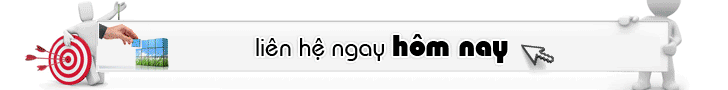


















0 nhận xét